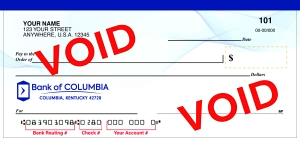Yes. You may use your Bank of Columbia debit card to make up to $1500.00 in purchases in a single day. If you are planning to make a large purchase and need your limit raised please call ahead and we can make an adjustment for you. The cash withdrawal limit at an ATM is $300.00 per day. Again if you need additional funds please call ahead and request your daily limit be raised, 270-384-6433. This is especially helpful if you are planning a trip out of town. If you plan to go on vacation, you should also let us know so we can make sure your debit card purchases won’t be flagged as fraudulent. Yes. Absolutely. A quick call to 270-384-6433 and one of our Debit Card Specialists can make that adjustment for you. One of the first things you can do to protect yourself from debit card fraud, is to never allow someone else access to your card. Please DO NOT write your PIN on the card. Bank of Columbia has several ways we help protect your money as well starting with behind-the-scene restrictions we have for debit card transactions. 1. If you intend to make an online purchase out of the country, please call us first. As a standard rule we don’t allow purchases outside of the United States. If you are planning a vacation to Europe, for example, you should let us know so we can lift the restrictions on your card to allow you to make purchases while away. This is also true if you plan to be traveling out of state. 2. The technology we use to prevent fraud uses data collected from transactions, like location, to determine if the purchase is out of your usual area. If it is, the transaction may be identified as fraudulent. If that is the case you will receive an “Enfact” text notification asking you if you attempted the purchase and you will respond with “YES” or “NO.” If you respond yes, you should be able to make the purchase. If you respond no, the transaction will not be permitted and will continue to be declined. If you do not respond to the text, you will receive a phone call from our call center, verifying the attempted purchase. If you want to be sure you are enrolled in Enfact, just give us a call and we will verify the phone number associated with your debit card and your up-to-date enrollment. 3. Bank of Columbia customers can set up alerts and notifications through Online banking and the Mobile App as well. These alerts can be sent to your phone via text or to your email–your choice. And they are separate, so you could choose text delivery daily balance notifications and email delivery of changes to your contact information. It’s all up to you. For Online Banking Alerts: Log in to your Online Banking account. Select the Alert icon (looks like a little bell) at the top of the page. You will be able to select options for notifications from debits/credits to balance thresholds. Alerts can be sent as text messages or emails or both. For the Mobile App: Click here 4. As a Bank of Columbia customer, you can control your debit card from your phone right in our mobile app. You can turn your debit cards on or off, instantly and for any reason. You can also set a TRAVEL PLAN so your transactions out of your usual area aren’t flagged as possible fraud and you can control transactions by type of purchase and by dollar amounts. Open the “Cards” tab at the bottom of app to easily set, customize and modify debit card purchase alerts. Click here to learn more about My Cards One of the first things you can do to protect yourself from debit card fraud, is to never allow someone else access to your card. Please DO NOT write your PIN on the card. Bank of Columbia has several ways we help protect your money as well starting with behind-the-scene restrictions we have for debit card transactions. 1. If you intend to make an online purchase out of the country, please call us first. As a standard rule we don’t allow purchases outside of the United States. If you are planning a vacation to Europe, for example, you should let us know so we can lift the restrictions on your card to allow you to make purchases while away. This is also true if you plan to be traveling out of state. 2. The technology we use to prevent fraud uses data collected from transactions, like location, to determine if the purchase is out of your usual area. If it is, the transaction may be identified as fraudulent. If that is the case you will receive an “Enfact” text notification asking you if you attempted the purchase and you will respond with “YES” or “NO.” If you respond yes, you should be able to make the purchase. If you respond no, the transaction will not be permitted and will continue to be declined. If you do not respond to the text, you will receive a phone call from our call center, verifying the attempted purchase. If you want to be sure you are enrolled in Enfact, just give us a call and we will verify the phone number associated with your debit card and your up-to-date enrollment. 3. Bank of Columbia customers can set up alerts and notifications through Online banking and the Mobile App as well. These alerts can be sent to your phone via text or to your email–your choice. And they are separate, so you could choose text delivery daily balance notifications and email delivery of changes to your contact information. It’s all up to you. For Online Banking Alerts: Log in to your Online Banking account. Select the Alert icon (looks like a little bell) at the top of the page. You will be able to select options for notifications from debits/credits to balance thresholds. Alerts can be sent as text messages or emails or both. For the Mobile App: Click here 4. As a Bank of Columbia customer, you can control your debit card from your phone right in our mobile app. You can turn your debit cards on or off, instantly and for any reason. You can also set a TRAVEL PLAN so your transactions out of your usual area aren’t flagged as possible fraud and you can control transactions by type of purchase and by dollar amounts. Open the “Cards” tab at the bottom of app to easily set, customize and modify debit card purchase alerts. Click here to learn more about My Cards Follow the steps on the NOTIFI CHEAT SHEET to set up which alerts you’d like to receive. Log in to your internet banking account. Select the Alert icon (looks like a little bell) at the top of the page. You will be able to select options for notifications from debits/credits to balance thresholds. Alerts can be sent as text messages or emails or both. You will be able to make that change online in the near future! If you need to change the information on your account you will need to call us at 270-384-6433 or come by one of our locations. Click here to download and print an Account Change Form and mail to P.O. Box 849, Columbia, KY 42728 or bring that form to the Bank of Columbia. If you mail the form to us, we will call you to verify the change. We’re excited to have you join our Bank of Columbia family! It’s easy to open an account with us. Here are a few options and you can choose whichever suits your needs: YES! We are excited to announce that have joined the Apple Pay®, Google Pay® and Samsung Pay® networks. You can add your Bank of Columbia debit card to your Mobile Wallet and make contactless payments anywhere those methods are accepted–in-store and online! If you have your checking account with Bank of Columbia you can login to Online Banking and make an internal transfer from your deposit account to your loan account. View instructions for making an internal transfer HERE. -OR- If you prefer to make your payment using your debit card: Select Make a Payment from the menu at the top of the page. Follow the steps in this How-To found HERE. Absolutely! If the account that you want to use to make the payment from is also at Bank of Columbia you can make an internal transfer from that account to your loan account. Yes! Click here to visit the Consumer Loan portal. You can also visit our Loan Page for more information about applying for a loan or to submit an application. Looking for a Home Loan or Commercial Loan? If you would like to submit a Loan Contact Request, click here and submit the form online. One of our loan officers will contact you to get the process started. You can use the Bank of Columbia Mobile App on Apple iPhones or Android devices–Click the link to find easy to follow instructions for setting up the Bank of Columbia Mobile App. Mobile App Tray Card YES! Enrolling is EASY! Call us at 270-384-6433 to sign up. Already have access? Click here to learn how to make a mobile deposit. Follow the steps on the NOTIFI CHEAT SHEET to set up which alerts you’d like to receive. Absolutely! If the account that you want to use to make the payment from is also at Bank of Columbia you can make an internal transfer from that account to your loan account. The PIN that you are asked for when enrolling in Online Banking is NOT your debit card PIN (unless you have set it to the same number). If you have used Tele-banking in the past, it is the PIN you set when you enrolled. If you are unsure of your ONLINE BANKING PIN please call Bank of Columbia at 270-384-6433. Follow the prompts from the login window for “Forgot Password.” Here you will be asked for your Username, the last four digits of your Social Security number and the email address you used when you enrolled. If you have attempted to login with an incorrect password or username too many times you will be locked out of Online Banking. If this happens, we can fix it! Just give us a call at 270-384-6433 and we will reset your login attempts and password. Log in to your internet banking account. Select the Alert icon (looks like a little bell) at the top of the page. You will be able to select options for notifications from debits/credits to balance thresholds. Alerts can be sent as text messages or emails or both.
Debit Card Questions
Fraud Alerts and Notifications
General Bank of Columbia Information
Loans
Business:
Mobile App
Online Banking
Consumer/Personal: